A well-structured Agenda is the backbone of a productive meeting. It sets expectations, keeps discussions on track, and ensures that everyone is informed and engaged. In this guide, we’ll delve into the essential elements of a professional agenda template and how to design it effectively to convey professionalism and trust.
Essential Elements of a Meeting Agenda
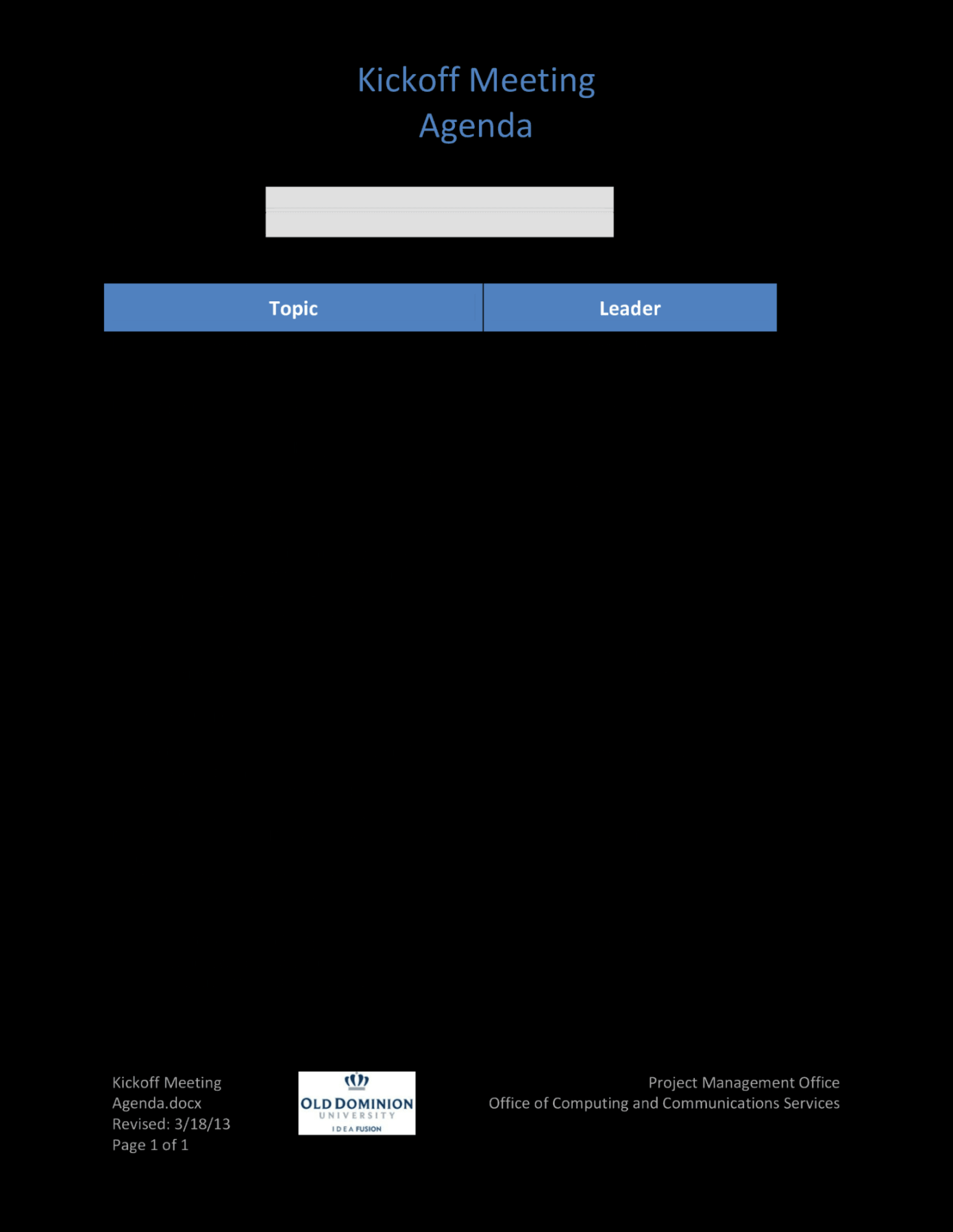
1. Meeting Title and Date: Clearly state the purpose of the meeting and the date it will be held. Use a concise and informative title that accurately reflects the topics to be discussed.
2. Meeting Time and Location: Specify the exact start and end times of the meeting, as well as the location. This information should be easily accessible at the top of the agenda.
3. Attendees: List the names of all individuals expected to attend the meeting. This helps ensure that everyone who needs to be involved is aware of the meeting and can prepare accordingly.
4. Agenda Items: Break down the topics to be discussed into specific agenda items. Each item should be clearly defined and concise. Use bullet points or numbered lists to create a structured format.
5. Time Allotment: Estimate the amount of time you anticipate spending on each agenda item. This helps manage the meeting’s pace and ensures that important topics receive adequate attention.
6. Action Items: Assign specific tasks or responsibilities to individuals for follow-up after the meeting. Clearly outline the expected outcomes and deadlines.
Design Considerations for a Professional Agenda Template
1. Layout and Formatting: Choose a clean and uncluttered layout that is easy to read. Use a consistent font and font size throughout the template. Consider using headings and subheadings to organize the information and make it visually appealing.
2. Branding: Incorporate your organization’s branding elements into the template, such as your logo, colors, and fonts. This helps create a cohesive and professional look.
3. White Space: Use white space effectively to improve readability and create a visually pleasing design. Avoid overcrowding the template with too much text or information.
4. Clarity and Conciseness: Write clear and concise language throughout the agenda. Avoid jargon or technical terms that may be unfamiliar to some attendees.
5. Accessibility: Ensure that the agenda is accessible to all attendees, including those with disabilities. Consider using larger fonts, higher contrast colors, or providing alternative formats such as PDF or Word documents.
Example Agenda Template
Meeting Title: Weekly Team Meeting
Date: [Date]
Time: [Start Time] – [End Time]
Location: [Location]
Attendees: [List of Attendees]
Agenda Items:
Review of last week’s accomplishments
By following these guidelines and incorporating effective design elements, you can create a professional agenda template that facilitates productive and informative meetings. A well-designed agenda helps to build trust, improve communication, and achieve your meeting objectives.