A well-structured training Agenda template serves as a roadmap for a successful learning experience. It provides clarity, organization, and expectations for both trainers and participants. By adhering to specific design elements and content considerations, you can create a template that exudes professionalism and fosters trust.
Essential Components of a Training Agenda Template
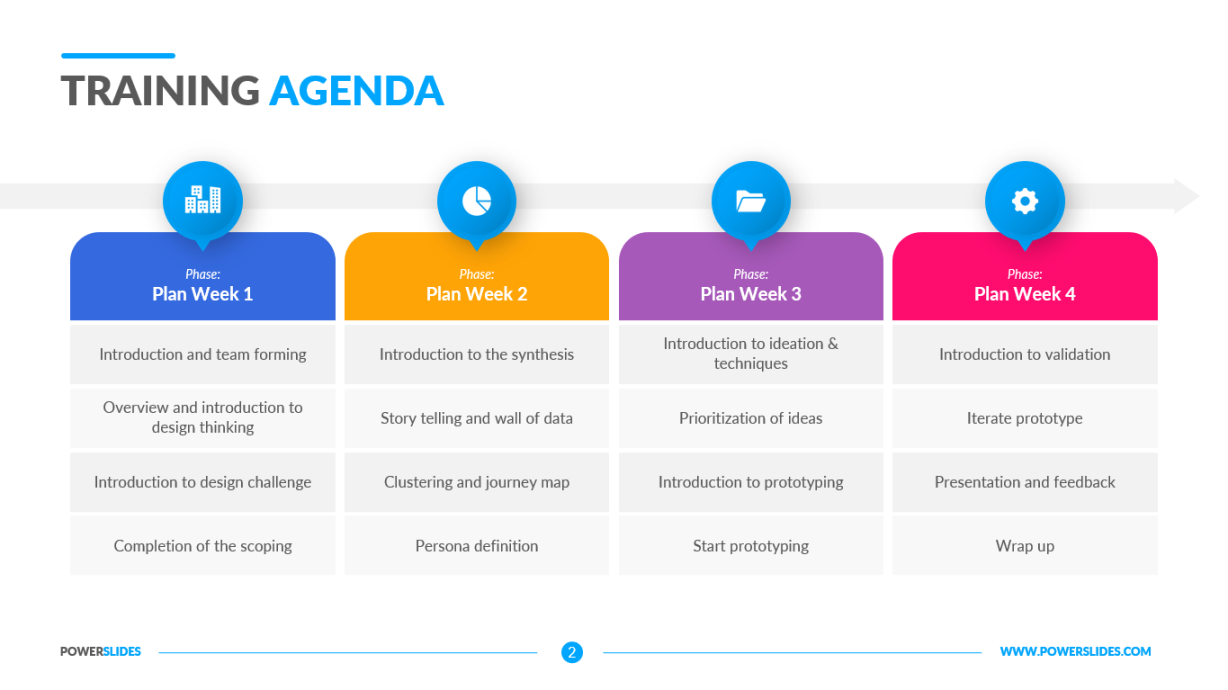
1. Event Title and Date: Clearly state the name of the training session and the exact date(s) it will take place. This information should be prominently displayed at the top of the template.
2. Venue and Time: Specify the location where the training will be held, along with the start and end times. Include any relevant logistical details, such as parking instructions or access requirements.
3. Target Audience: Identify the specific group of individuals the training is designed for. This information helps tailor the content and delivery to meet their needs and expectations.
4. Training Objectives: Outline the desired outcomes of the session. Clearly articulate what participants should be able to do, know, or understand by the end of the training.
5. Agenda Outline: Create a detailed breakdown of the training content, including the topics to be covered, the time allotted for each segment, and the format of the activities (e.g., lecture, discussion, group work).
6. Trainer Information: Provide the names and credentials of the trainers who will be facilitating the session. This information helps establish credibility and expertise.
7. Participant Information: Include a section for participants to fill in their contact details, such as name, email address, and affiliation. This information is valuable for follow-up and evaluation purposes.
8. Materials and Equipment: List any necessary materials or equipment that participants should bring to the training. This ensures that everyone is prepared and can fully engage in the activities.
9. Catering and Breaks: Indicate if refreshments or meals will be provided, along with the designated break times. This information helps participants plan their day accordingly.
10. Evaluation and Feedback: Include a section for participants to provide feedback on the training. This information is essential for continuous improvement and future planning.
Design Elements for Professionalism and Trust
1. Consistent Formatting: Use a clean and consistent layout throughout the template. Employ a professional font that is easy to read, such as Arial or Times New Roman.
2. Clear and Concise Language: Write in a clear and concise manner, avoiding jargon or technical terms that may be unfamiliar to participants. Use bullet points or numbered lists to break up text and improve readability.
3. Visual Hierarchy: Use headings, subheadings, and bold text to create a clear visual hierarchy. This helps guide participants through the agenda and highlights important information.
4. Branding and Alignment: Incorporate your organization’s branding elements, such as logo and color scheme, into the design. Ensure that all elements are aligned and balanced for a polished appearance.
5. White Space: Use ample white space to create a clean and uncluttered look. This makes the template easier to read and visually appealing.
6. Accessibility: Consider the needs of participants with disabilities by ensuring that the template is accessible. Use appropriate font sizes, color contrasts, and alternative text for images.
By carefully considering these components and design elements, you can create a professional training agenda template that effectively communicates the objectives, content, and logistics of your training session. A well-designed template will not only enhance the overall learning experience but also leave a positive impression on participants.